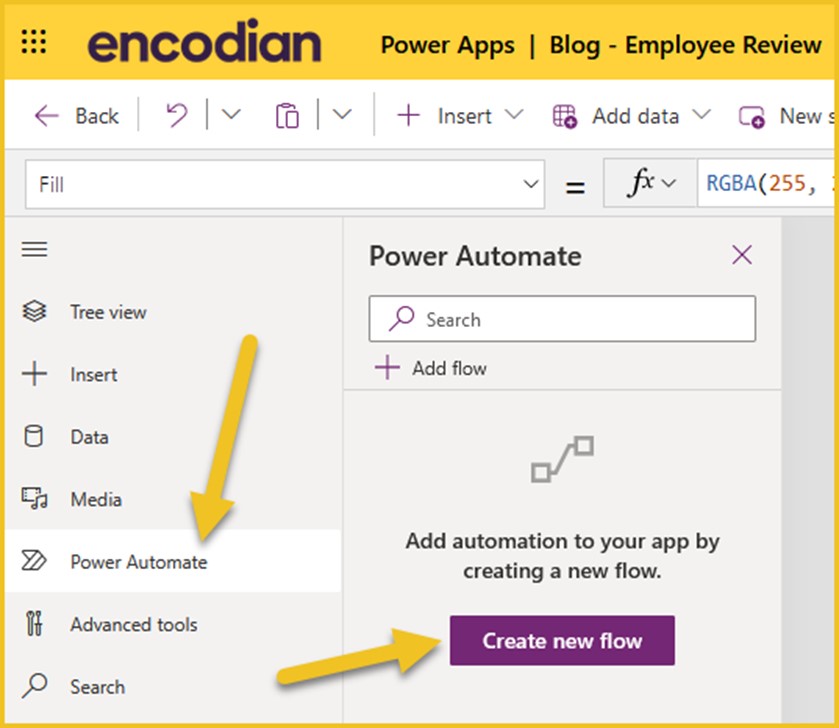Introduction:
The innovation of the AI in Microsoft Office can help you write and design better. The users has the option to edit it, including AI to rewrite certain words in different tone and context. This not only limited to this but assigned to do formatting with basic word knowledge and will also create some advance layout. Cheerfully, today we can thanks AI for making things more easier that impact in the work positively. Today, we will discuss some of the best points on AI Application features in MS word features ’20 to ’23 that help preciously to all of us.
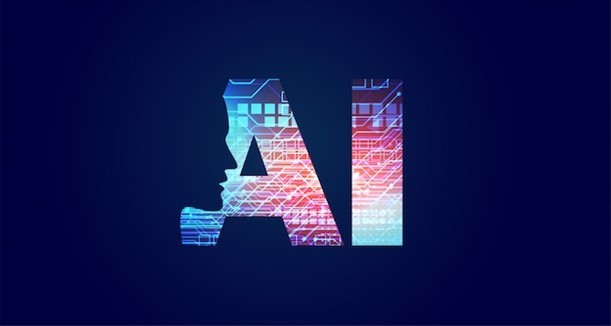
Here are some potential AI tools features with MS Office that you might find in Microsoft Office Word:
- Grammar and Style Suggestions: An AI can be used to provide real-time grammar and style suggestions as you type. This helps users improve the quality and clarity of their documents.

2. Auto-Summarization: In terms of Auto- Summarization AI can analyze large documents and generate concise summaries, making it easier to understand and extract key information.

3. Translation: Artificial intelligence (AI) powered translation services can be integrated into Word to provide real-time translation of text into multiple languages.
4. Speech-to-Text: An AI-powered speech recognition system can be used to convert spoken words into text within Word documents.
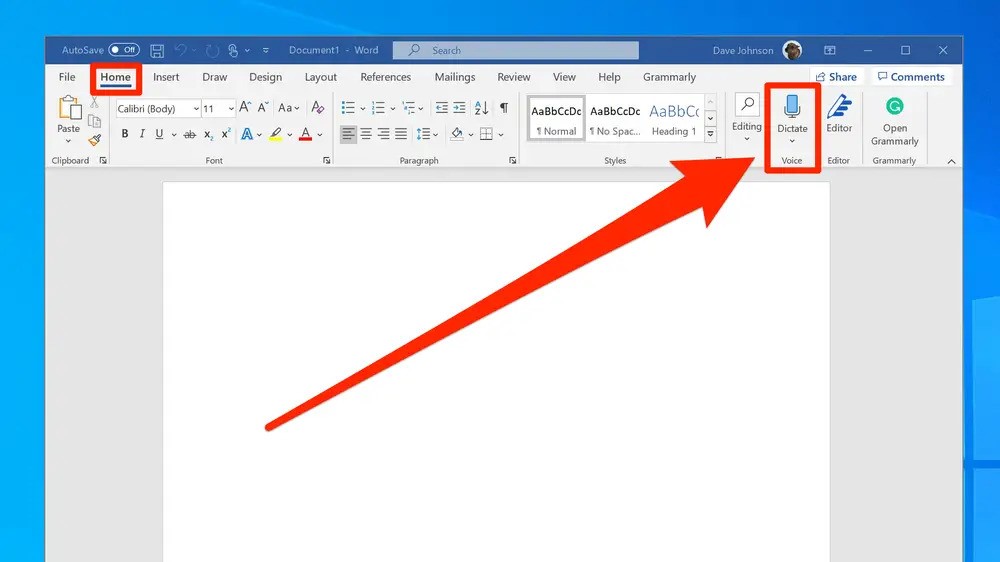
5. Smart Proofreading: Power of AI can identify not only grammatical errors but also contextual issues, such as inconsistent use of terminology or unclear phrasing.
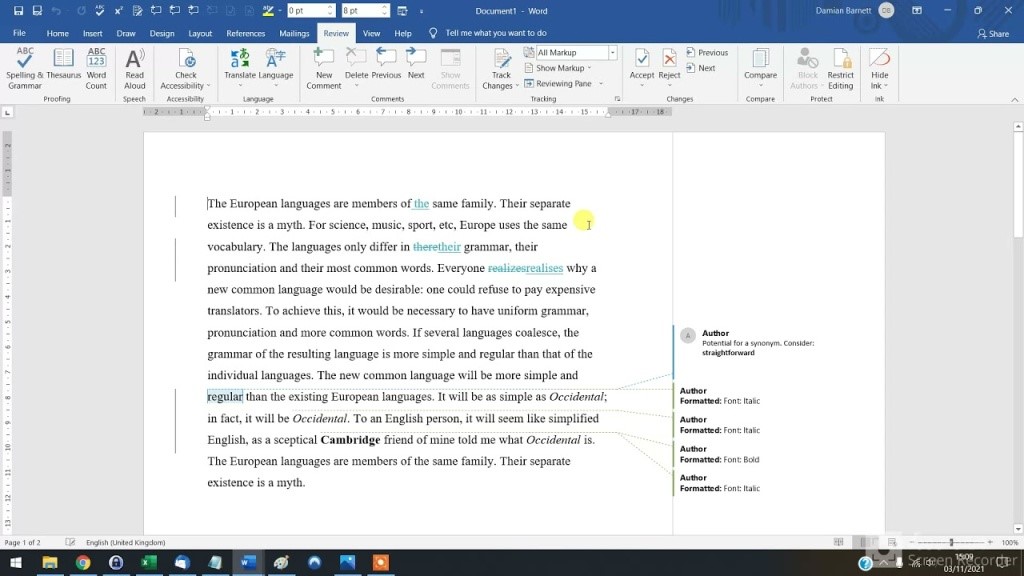
6. Content Suggestions: Get the best offer suggestions for additional content based on the document’s context, helping users create more comprehensive documents with the help of AI.
7. Accessibility Features: AI can help improve document accessibility by providing suggestions for alternative text for images, making it easier for individuals with disabilities to access the content.
8. Data Analysis: Integrating AI for data analysis, you could potentially visualize data within Word documents and even generate simple data-driven charts and graphs.
9. Auto-Categorization: AI tools with MS office can help categorize and tag documents automatically, making it easier to organize and find them.
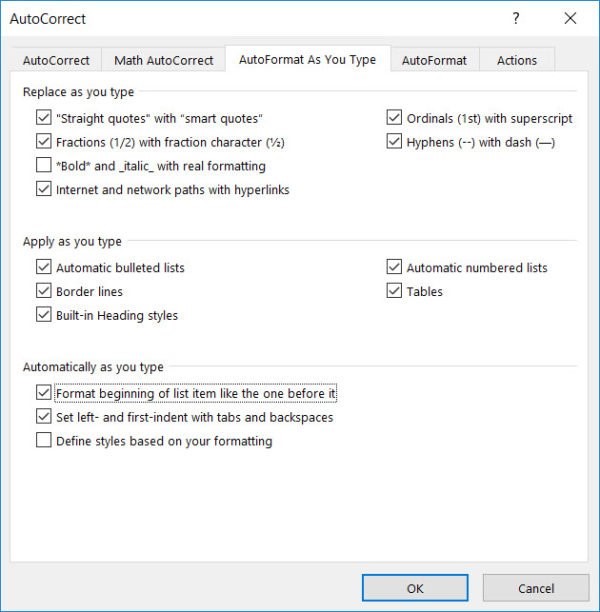
10. Search and Recommendations: AI can enhance the search functionality, providing more accurate and context-aware search results. It can also offer document recommendations based on your past work.
11. Content Summarization: AI can summarize long articles or documents, providing a quick overview for readers who don’t have time to go through the entire text.
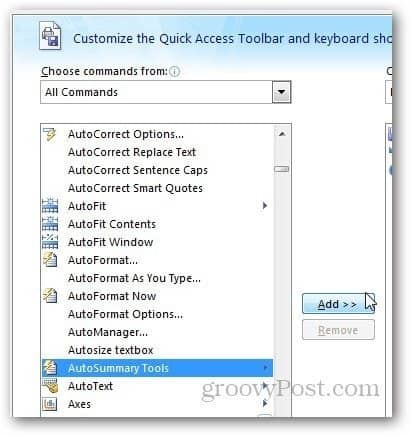
12. Language Translation: Microsoft has AI-driven translation services that can translate content into multiple languages right within Word.
13. Editor: Microsoft Word’s Editor uses AI to assist with grammar and style suggestions, making your writing clearer and more concise. It also checks for plagiarism and provides insights to improve your writing.
14. Researcher: The Researcher tool uses AI to help you find and incorporate credible sources and information into your documents. It can also automatically create citations and bibliographies in various formats.
15. Ideas: The Ideas feature in Word uses AI to suggest improvements to your documents, including ways to rephrase sentences, improve clarity, and enhance overall readability. It can also offer design and layout suggestions.
16. Translator: Word includes a built-in translation feature that uses AI to translate text into various languages. It can translate entire documents or selected portions.
17. Dictate: The Dictate feature allows you to use your voice to input text into Word. It uses AI-powered speech recognition to convert spoken words into written text.
18. Smart Lookup: This feature lets you search for definitions, explanations, and related information using the context of the selected text. It provides definitions, Wikipedia entries, and web results without leaving the document.

19. Accessibility Checker: While not directly AI, the Accessibility Checker in Word helps ensure your documents are accessible to all users, including those with disabilities, by identifying and providing guidance on accessibility issues.
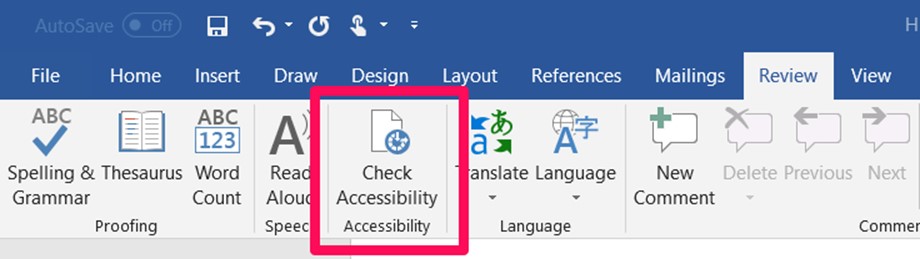
20. Resume Assistant: If you’re creating a resume in Word, the Resume Assistant can help you craft a compelling resume by offering AI-driven suggestions and examples based on your job title and industry.
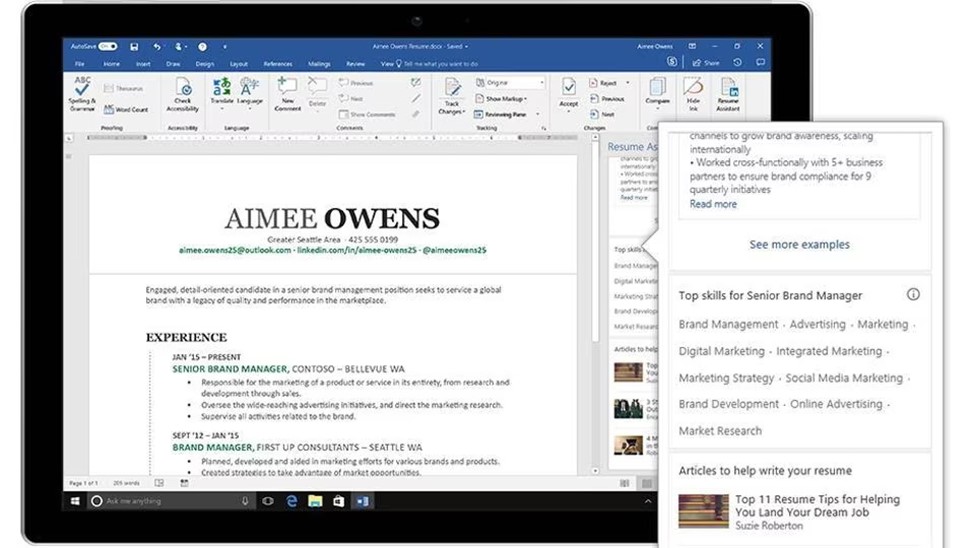
21. Read Aloud: Word’s Read Aloud feature uses text-to-speech technology, which is driven by AI, to read your documents aloud. It can be helpful for proofreading or for users with visual impairments.
22. Power Automate (formerly Flow): While not exclusive to Word, Power Automate allows you to create automated workflows that can connect Word with other apps and services, making it easier to manage and process documents.