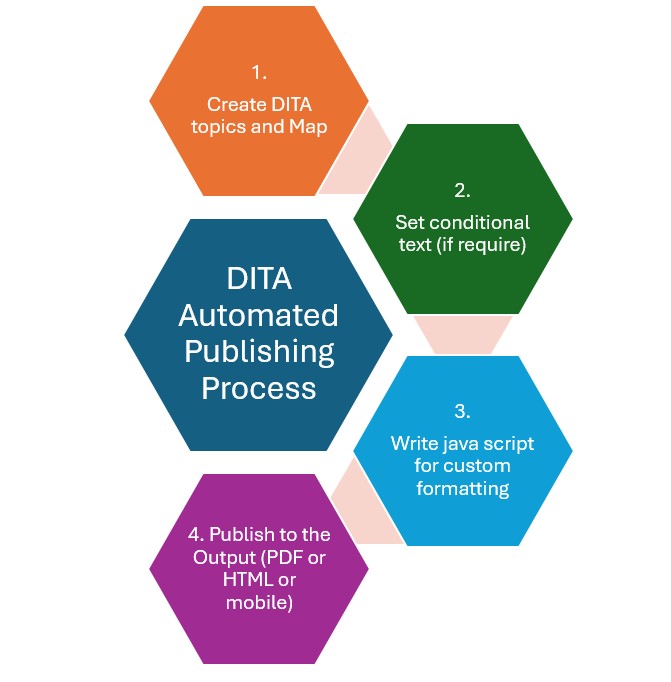Sample Workflow Illustration in PDF Creation and HTML Publishing Automation:
1. Create DITA Topics and Map:
Author and organize your DITA content as topics and a map.
2. Use Conditional Text (optional):
Specify what is to be included/excluded for audiences or for output types.
3. A JavaScript Program for Custom Formatting:
Create a JavaScript file into that scripts would be responsible for uniform formatting of all your topics, e.g., setting fonts, paragraph treatment, or page breaks.
4. Publish to PDF:
- Configure the PDF by setting headers/footers, watermarks, and page numbers.
- Choose the conditional content to be included for outputting in PDF.
5. Publish in HTML:
- Export Responsive HTML and configure the template for mobile output.
- Using CSS, adjust the styles and designs to match the brand.
6. Automate the Process:
FrameScript or JavaScript should really automate this whole publish cycle for many documents so it is quicker to produce those simultaneously through different output formats.
Summary of the Main Automation Features:
1. JavaScript for automation: create your own specialized scripts for operations on documents, formatting of text, or generation of reports.
2. Use FrameScript to build more advanced custom workflows and do UI-level automation.
3. Conditional output in PDF and HTML5 for tailoring content to specific audiences or platforms.
4. Custom output in PDF (headers, footers, and page layouts) and HTML5 (responsive templates).